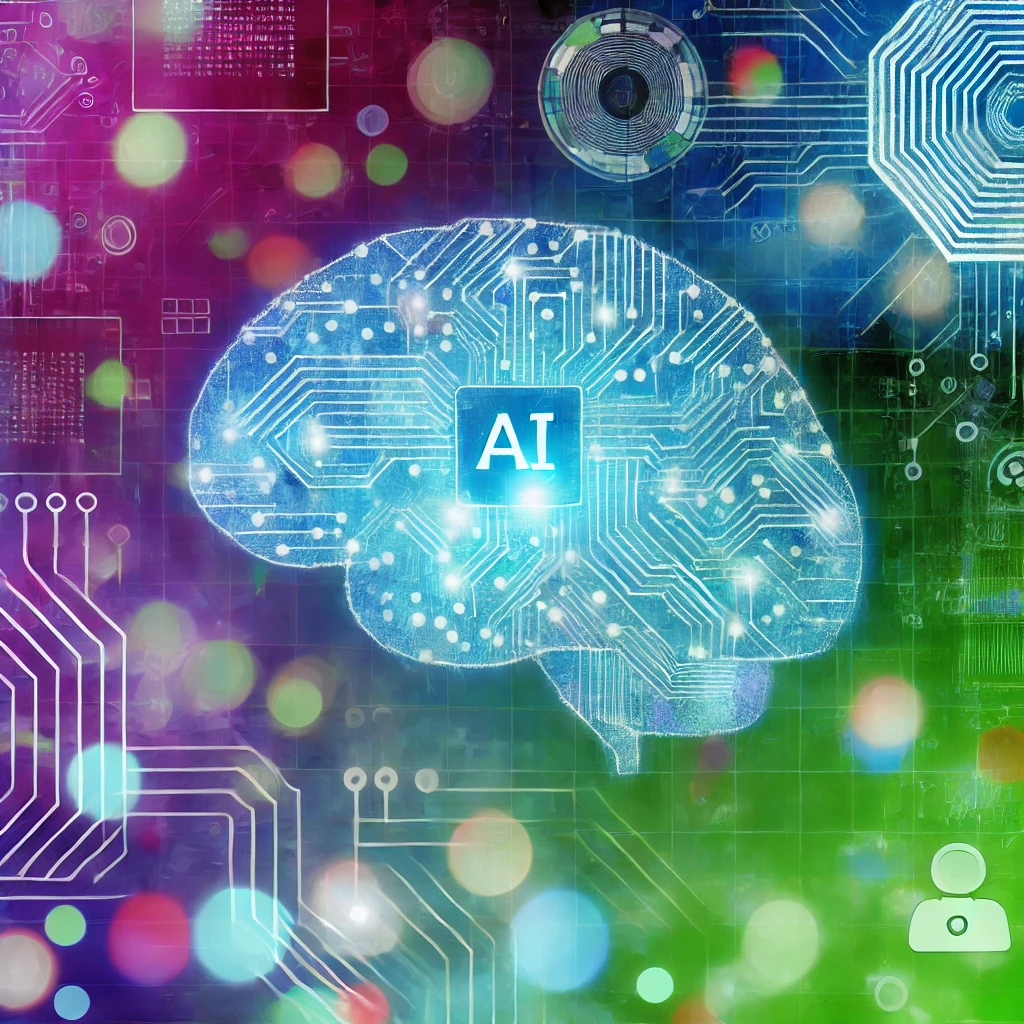5 Tips to Keep Your Computer Running Smoothly
July 1, 2023
5 Tips to Keep Your Computer Running Smoothly
July 1, 2023
Keeping your computer running smoothly is essential for maintaining productivity and avoiding frustration. Here are five tips to help you keep your computer in top shape:
1. Keep Your Software Updated
Regularly updating your software is crucial for security and performance. Ensure your operating system, drivers, and applications are up-to-date to benefit from the latest features and security patches. This simple practice can prevent many common issues that cause computers to slow down or malfunction.
2. Regularly Clean Up Your Hard Drive
Over time, your hard drive can become cluttered with unnecessary files. Use built-in tools like Disk Cleanup on Windows or third-party apps like CCleaner to remove temporary files, logs, and other junk. Keeping your hard drive clean not only frees up space but also helps your computer run faster by reducing the load on your system.
3. Manage Startup Programs
Too many startup programs can slow down your computer. Review and disable unnecessary programs from starting up automatically. On Windows, you can manage startup programs through Task Manager. Reducing the number of programs that launch at startup can significantly speed up your computer's boot time.
4. Use Antivirus Software
Protect your computer from malware by installing reputable antivirus software. Perform regular scans to detect and remove any threats. An antivirus program not only protects your data but also prevents malicious software from degrading your computer's performance.
5. Maintain Adequate Hardware
Ensure your computer's hardware is in good condition. Regularly clean dust from the components, ensure proper ventilation, and consider upgrading aging hardware like RAM or storage for better performance. Keeping your hardware in top shape can prevent overheating and other physical issues that cause slowdowns.
By following these tips, you can keep your computer running smoothly for years to come, ensuring that it remains a reliable tool for work, entertainment, and communication.
Related Blog Posts
Get in Touch with Us
We'd love to hear from you! Whether you need tech support, want to book a service, or have questions, feel free to reach out.