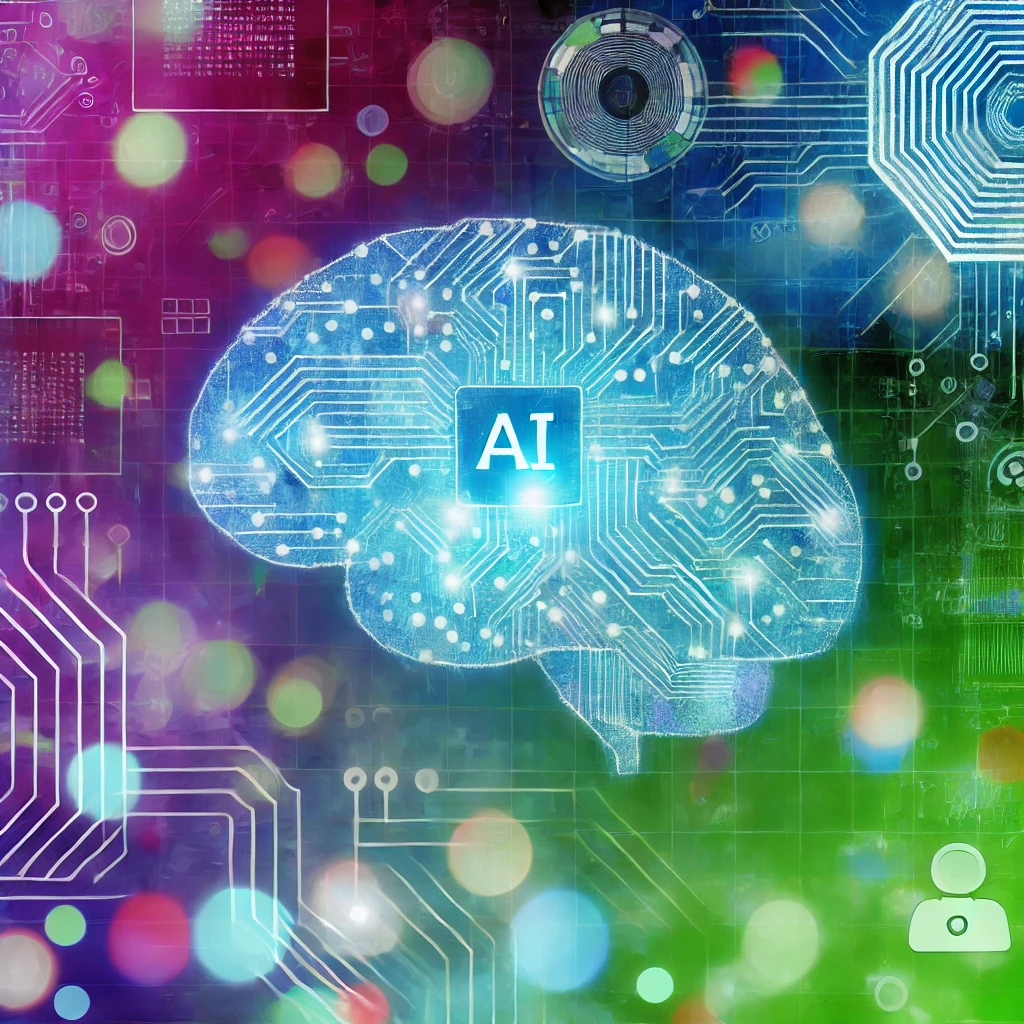Optimizing Your Site Speed for Better Performance
June 15, 2024
Optimizing Your Site Speed for Better Performance
June 15, 2024
Website speed is a critical factor in user experience and search engine rankings. Follow these tips to optimize your site speed:
1. Optimize Images
Compress and resize images to reduce their file size without sacrificing quality. Use modern image formats like WebP for better compression. Optimized images load faster, which improves both user experience and search engine rankings.
2. Enable Browser Caching
Leverage browser caching to store static resources on users' devices, reducing the need to reload them on subsequent visits. Configure your server to set appropriate caching headers. Browser caching can significantly reduce load times for returning visitors.
3. Minimize HTTP Requests
Reduce the number of HTTP requests by combining CSS and JavaScript files, using CSS sprites, and minimizing the use of external scripts. Fewer HTTP requests mean faster page load times, which is crucial for keeping users engaged.
4. Use a Content Delivery Network (CDN)
A CDN distributes your content across multiple servers worldwide, ensuring faster delivery to users based on their geographical location. Popular CDNs include Cloudflare and Amazon CloudFront. A CDN can drastically improve site speed for users around the globe.
5. Optimize Your Code
Minify CSS, JavaScript, and HTML files to remove unnecessary characters and reduce file sizes. Use asynchronous loading for JavaScript files to prevent them from blocking page rendering. Optimized code loads faster and improves the overall performance of your site.
By implementing these site speed optimization techniques, you can provide a better user experience, reduce bounce rates, and improve your site's search engine rankings.
Related Blog Posts
Get in Touch with Us
We'd love to hear from you! Whether you need tech support, want to book a service, or have questions, feel free to reach out.